Best practices for building secure applications with Amazon Transcribe
Amazon Transcribe is an AWS service that allows customers to convert speech to text in either batch or streaming mode. It uses machine learning–powered automatic speech recognition (ASR), automatic language identification, and post-processing technologies. Amazon Transcribe can be used for transcription of customer care calls, multiparty conference calls, and voicemail messages, as well as subtitle generation for recorded and live videos, to name just a few examples. In this blog post, you will learn how to power your applications with Amazon Transcribe capabilities in a way that meets your security requirements.
Some customers entrust Amazon Transcribe with data that is confidential and proprietary to their business. In other cases, audio content processed by Amazon Transcribe may contain sensitive data that needs to be protected to comply with local laws and regulations. Examples of such information are personally identifiable information (PII), personal health information (PHI), and payment card industry (PCI) data. In the following sections of the blog, we cover different mechanisms Amazon Transcribe has to protect customer data both in transit and at rest. We share the following seven security best practices to build applications with Amazon Transcribe that meet your security and compliance requirements:
- Use data protection with Amazon Transcribe
- Communicate over a private network path
- Redact sensitive data if needed
- Use IAM roles for applications and AWS services that require Amazon Transcribe access
- Use tag-based access control
- Use AWS monitoring tools
- Enable AWS Config
The following best practices are general guidelines and don’t represent a complete security solution. Because these best practices might not be appropriate or sufficient for your environment, use them as helpful considerations rather than prescriptions.
Best practice 1 – Use data protection with Amazon Transcribe
Amazon Transcribe conforms to the AWS shared responsibility model, which differentiates AWS responsibility for security of the cloud from customer responsibility for security in the cloud.
AWS is responsible for protecting the global infrastructure that runs all of the AWS Cloud. As the customer, you are responsible for maintaining control over your content that is hosted on this infrastructure. This content includes the security configuration and management tasks for the AWS services that you use. For more information about data privacy, see the Data Privacy FAQ.
Protecting data in transit
Data encryption is used to make sure that data communication between your application and Amazon Transcribe remains confidential. The use of strong cryptographic algorithms protects data while it is being transmitted.
Amazon Transcribe can operate in one of the two modes:
- Streaming transcriptions allow media stream transcription in real time
- Batch transcription jobs allow transcription of audio files using asynchronous jobs.
In streaming transcription mode, client applications open a bidirectional streaming connection over HTTP/2 or WebSockets. An application sends an audio stream to Amazon Transcribe, and the service responds with a stream of text in real time. Both HTTP/2 and WebSockets streaming connections are established over Transport Layer Security (TLS), which is a widely accepted cryptographic protocol. TLS provides authentication and encryption of data in transit using AWS certificates. We recommend using TLS 1.2 or later.
In batch transcription mode, an audio file first needs to be put in an Amazon Simple Storage Service (Amazon S3) bucket. Then a batch transcription job referencing the S3 URI of this file is created in Amazon Transcribe. Both Amazon Transcribe in batch mode and Amazon S3 use HTTP/1.1 over TLS to protect data in transit.
All requests to Amazon Transcribe over HTTP and WebSockets must be authenticated using AWS Signature Version 4. It is recommended to use Signature Version 4 to authenticate HTTP requests to Amazon S3 as well, although authentication with older Signature Version 2 is also possible in some AWS Regions. Applications must have valid credentials to sign API requests to AWS services.
Protecting data at rest
Amazon Transcribe in batch mode uses S3 buckets to store both the input audio file and the output transcription file. Customers use an S3 bucket to store the input audio file, and it is highly recommended to enable encryption on this bucket. Amazon Transcribe supports the following S3 encryption methods:
- Server-Side Encryption with Amazon S3 Managed Keys (SSE-S3)
- Server-Side Encryption with KMS keys Stored in AWS Key Management Service (SSE-KMS)
Both methods encrypt customer data as it is written to disks and decrypt it when you access it using one of the strongest block cyphers available: 256-bit Advanced Encryption Standard (AES-256) GCM.When using SSE-S3, encryption keys are managed and regularly rotated by the Amazon S3 service. For additional security and compliance, SSE-KMS provides customers with control over encryption keys via AWS Key Management Service (AWS KMS). AWS KMS gives additional access controls because you have to have permissions to use the appropriate KMS keys in order to encrypt and decrypt objects in S3 buckets configured with SSE-KMS. Also, SSE-KMS provides customers with an audit trail capability that keeps records of who used your KMS keys and when.
The output transcription can be stored in the same or a different customer-owned S3 bucket. In this case, the same SSE-S3 and SSE-KMS encryption options apply. Another option for Amazon Transcribe output in batch mode is using a service-managed S3 bucket. Then output data is put in a secure S3 bucket managed by Amazon Transcribe service, and you are provided with a temporary URI that can be used to download your transcript.
Amazon Transcribe uses encrypted Amazon Elastic Block Store (Amazon EBS) volumes to temporarily store customer data during media processing. The customer data is cleaned up for both complete and failure cases.
Best practice 2 – Communicate over a private network path
Many customers rely on encryption in transit to securely communicate with Amazon Transcribe over the Internet. However, for some applications, data encryption in transit may not be sufficient to meet security requirements. In some cases, data is required to not traverse public networks such as the internet. Also, there may be a requirement for the application to be deployed in a private environment not connected to the internet. To meet these requirements, use interface VPC endpoints powered by AWS PrivateLink.
The following architectural diagram demonstrates a use case where an application is deployed on Amazon EC2. The EC2 instance that is running the application does not have access to the internet and is communicating with Amazon Transcribe and Amazon S3 via interface VPC endpoints.
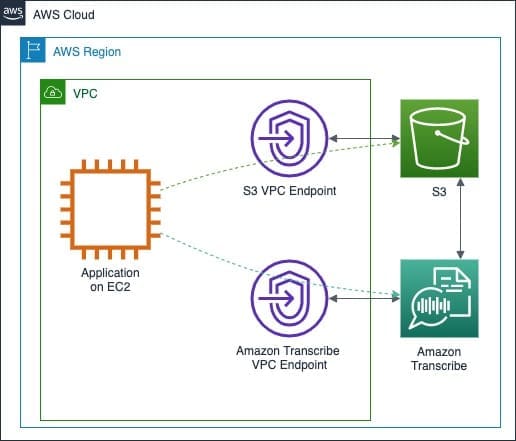
In some scenarios, the application that is communicating with Amazon Transcribe may be deployed in an on-premises data center. There may be additional security or compliance requirements that mandate that data exchanged with Amazon Transcribe must not transit public networks such as the internet. In this case, private connectivity via AWS Direct Connect can be used. The following diagram shows an architecture that allows an on-premises application to communicate with Amazon Transcribe without any connectivity to the internet.
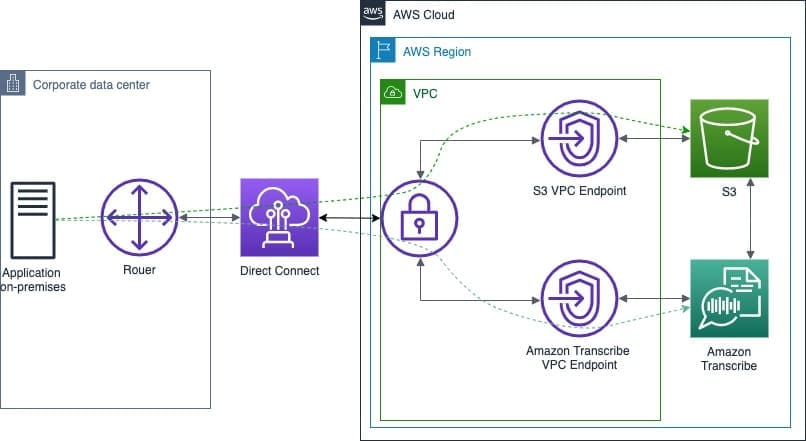
Best practice 3 – Redact sensitive data if needed
Some use cases and regulatory environments may require the removal of sensitive data from transcripts and audio files. Amazon Transcribe supports identifying and redacting personally identifiable information (PII) such as names, addresses, Social Security numbers, and so on. This capability can be used to enable customers to achieve payment card industry (PCI) compliance by redacting PII such as credit or debit card number, expiration date, and three-digit card verification code (CVV). Transcripts with redacted information will have PII replaced with placeholders in square brackets indicating what type of PII was redacted. Streaming transcriptions support the additional capability to only identify PII and label it without redaction. The types of PII redacted by Amazon Transcribe vary between batch and streaming transcriptions. Refer to Redacting PII in your batch job and Redacting or identifying PII in a real-time stream for more details.
The specialized Amazon Transcribe Call Analytics APIs have a built-in capability to redact PII in both text transcripts and audio files. This API uses specialized speech-to-text and natural language processing (NLP) models trained specifically to understand customer service and sales calls. For other use cases, you can use this solution to redact PII from audio files with Amazon Transcribe.
Additional Amazon Transcribe security best practices
Best practice 4 – Use IAM roles for applications and AWS services that require Amazon Transcribe access. When you use a role, you don’t have to distribute long-term credentials, such as passwords or access keys, to an EC2 instance or AWS service. IAM roles can supply temporary permissions that applications can use when they make requests to AWS resources.
Best Practice 5 – Use tag-based access control. You can use tags to control access within your AWS accounts. In Amazon Transcribe, tags can be added to transcription jobs, custom vocabularies, custom vocabulary filters, and custom language models.
Best Practice 6 – Use AWS monitoring tools. Monitoring is an important part of maintaining the reliability, security, availability, and performance of Amazon Transcribe and your AWS solutions. You can monitor Amazon Transcribe using AWS CloudTrail and Amazon CloudWatch.
Best Practice 7 – Enable AWS Config. AWS Config enables you to assess, audit, and evaluate the configurations of your AWS resources. Using AWS Config, you can review changes in configurations and relationships between AWS resources, investigate detailed resource configuration histories, and determine your overall compliance against the configurations specified in your internal guidelines. This can help you simplify compliance auditing, security analysis, change management, and operational troubleshooting.
Compliance validation for Amazon Transcribe
Applications that you build on AWS may be subject to compliance programs, such as SOC, PCI, FedRAMP, and HIPAA. AWS uses third-party auditors to evaluate its services for compliance with various programs. AWS Artifact allows you to download third-party audit reports.
To find out if an AWS service is within the scope of specific compliance programs, refer to AWS Services in Scope by Compliance Program. For additional information and resources that AWS provides to help customers with compliance, refer to Compliance validation for Amazon Transcribe and AWS compliance resources.
Conclusion
In this post, you have learned about various security mechanisms, best practices, and architectural patterns available for you to build secure applications with Amazon Transcribe. You can protect your sensitive data both in transit and at rest with strong encryption. PII redaction can be used to enable removal of personal information from your transcripts if you do not want to process and store it. VPC endpoints and Direct Connect allow you to establish private connectivity between your application and the Amazon Transcribe service. We also provided references that will help you validate compliance of your application using Amazon Transcribe with programs such as SOC, PCI, FedRAMP, and HIPAA.
As next steps, check out Getting started with Amazon Transcribe to quickly start using the service. Refer to Amazon Transcribe documentation to dive deeper into the service details. And follow Amazon Transcribe on the AWS Machine Learning Blog to keep up to date with new capabilities and use cases for Amazon Transcribe.
About the Author

Alex Bulatkin is a Solutions Architect at AWS. He enjoys helping communication service providers build innovative solutions in AWS that are redefining the telecom industry. He is passionate about working with customers on bringing the power of AWS AI services into their applications. Alex is based in the Denver metropolitan area and likes to hike, ski, and snowboard.

Leave a Reply