Optimizing costs in Amazon Elastic Inference with TensorFlow
Amazon Elastic Inference allows you to attach low-cost GPU-powered acceleration to Amazon EC2 and Amazon SageMaker instances, and reduce the cost of running deep learning inference by up to 75 percent. The EIPredictorAPI makes it easy to use Elastic Inference.
In this post, we use the EIPredictor and describe a step-by-step example for using TensorFlow with Elastic Inference. Additionally, we explore the cost and performance benefits of using Elastic Inference with TensorFlow. We walk you through how we improved total inference time for FasterRCNN-ResNet50 over 40 video frames from ~113.699 seconds to ~8.883 seconds, and how we improved cost efficiency by 78.5 percent.
The EIPredictor is based on the TensorFlow Predictor API. The EIPredictor is designed to be consistent with the TensorFlow Predictor API to make code portable between the two data structures. The EIPredictor is meant to be an easy way to use Elastic Inference within a single Python script or notebook. A flow that’s already using the TensorFlow Predictor only needs one code change: importing and specifying theEIPredictor. This procedure is shown later.
Benefits of Amazon Elastic Inference
Look at how Elastic Inference compares to other EC2 options in terms of performance and cost.
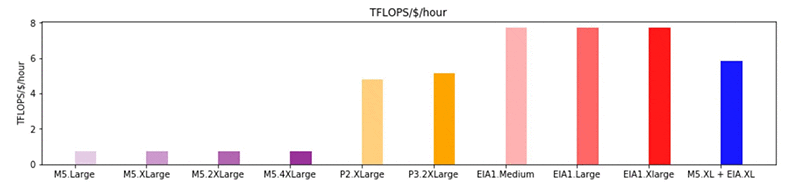
| Instance Type | vCPUs | CPU Memory (GB) | GPU Memory (GB) | FP32 TFLOPS | $/hour | TFLOPS/$/hr | |
| 1 | m5.large | 2 | 8 | – | 0.07 | $0.10 | 0.73 |
| 2 | m5.xlarge | 4 | 16 | – | 0.14 | $0.19 | 0.73 |
| 3 | m5.2xlarge | 8 | 32 | – | 0.28 | $0.38 | 0.73 |
| 4 | m5.4xlarge | 16 | 64 | – | 0.56 | $0.77 | 0.73 |
| 5 | c5.4xlarge | 16 | 32 | – | 0.67 | $0.68 | 0.99 |
| 6 | p2.xlarge (K80) | 4 | 61 | 12 | 4.30 | $0.90 | 4.78 |
| 7 | p3.2xlarge (V100) | 8 | 61 | 16 | 15.70 | $3.06 | 5.13 |
| 8 | eia.medium | – | – | 1 | 1.00 | $0.13 | 7.69 |
| 9 | eia.large | – | – | 2 | 2.00 | $0.26 | 7.69 |
| 10 | eia.xlarge | – | – | 4 | 4.00 | $0.52 | 7.69 |
| 11 | m5.xlarge + eia.xlarge | 4 | 16 | 4 | 4.14 | $0.71 | 5.83 |
If you look at compute capability (teraFLOPS or floating point operations per second), m5.4xlarge provides 0.56 TFLOPS for $0.77/hour, whereas an eia.medium with 1.00 TFLOPS costs just $0.13/hour. If pure performance (ignoring costs) is the goal, it’s clear that a p3.2xlarge instance provides the most compute at 15.7 TFLOPS.
However, in the last column for TFLOPS per dollar, you can see that Elastic Inference provides the most value. Elastic Inference accelerators (EIA) must be attached to an EC2 instance. The last row shows one possible combination. The m5.xlarge + eia.xlarge has a similar amount of vCPUs and TFLOPS as a p2.xlarge, but at a $0.19/hour discount. With Elastic Inference, you can right-size your compute needs by choosing your compute instance, memory and GPU compute. With this approach, you can realize the maximum value per $ spent. The GPU attachments to your CPU are abstracted by framework libraries, which makes it easy to make inference calls without worrying about the underlying GPU hardware.
Video object detection example using the EIPredictor
Here is a step-by-step example of using Elastic Inference with the EIPredictor. For this example, we use a FasterRCNN-ResNet50 model, an m5.large CPU instance, and an eia.large accelerator.
Prerequisites
- Launch Elastic Inference with a setup script.
- An m5.large instance and attached eia.large accelerator.
- An AMI with Docker installed. In this post, we use DLAMI. You may choose an AMI without Docker, but install Docker first before proceeding.
- Your IAM role has ECRFullAccess.
- Your VPC security group has ports 80 and 443 open for both inbound and outbound traffic and port 22 open for inbound traffic.
Using Elastic Inference with TensorFlow
- SSH to your instance with port forwarding for the Jupyter notebook. For Ubuntu AMIs:
For Amazon Linux AMIs:
- Copy the code locally.
- Run and connect to your Jupyter notebook.
Wait until the Jupyter notebook starts up. Go to localhost:8888 and supply the token that is given in the terminal.
- Run benchmarked versions of Object Detection examples.
- Open
elastic_inference_video_object_detection_tutorial.ipynband run the notebook. - Take note of the session runtimes produced. The following two examples show without Elastic Inference, then with Elastic Inference.
- The first is TensorFlow running your model on your instance’s CPU, without Elastic Inference:
- The second reporting is using an Elastic Inference accelerator:
- Compare the results, performance, and cost between the two runs.
- In the screenshots posted above, Elastic Inference gives an average inference speedup of ~12x.
- With this video of 340 frames of shape (1, 1080, 1920, 3) simulating streaming frames, about 44 of these full videos can be inferred in one hour using the m5.large+eia.large, considering one loading of the model.
- With the same environment excluding the eia.large Elastic Inference accelerator, only three or four of these videos can be inferred in one hour. Thus, it would take 12–15 hours to complete the same task.
- An m5.large costs $0.096/hour, and an eia.large slot type costs $0.26/hour. Comparing costs for inferring 44 replicas of this video, you would spend $0.356 to run inference on 44 videos in an hour using the Elastic Inference set up in this example. You’d spend between $1.152 and $1.44 to run the same inference job in 12–15 hours without the eia.large accelerator.
- Using the numbers above, if you use an eia.large accelerator, you would run the same task in between a 1/12th and a 1/15th of the time and at ~27.5% of the cost. The eia.large accelerator allows for about 4.2 frames per second.
- The complete video is 340 frames. To run object detection on the complete video, remove
and count < 40from thedef extract_video_framesfunction.
- Finally, you should produce a video like this one: annotated_dog_park.mp4.
- Also note the usage of the
EIPredictorfor using an accelerator (use_ei=True) and running the same task locally (use_ei=False).
- Open
Exploring all possibilities
Now, we’ve done more investigation and tried out a few more instance combinations for Elastic Inference. We experimented with FasterRCNN-ResNet50, batch size of 1, and input image dimensions of (1080, 1920, 3).
The model is loaded into memory with an initial inference using a random input of shape (1, 100, 100, 3). After rerunning the initial notebook, we started with combinations of m5.large, m5.xlarge, m5.2xlarge, and m5.4xlarge with Elastic Inference accelerators eia.medium, eia.large, and eia.xlarge. We produced the following table:
| A | B | C | D | E | |
| 1 | Client instance type | Elastic Inference accelerator type | Cost per hour | Infer latency [ms] | Cost per 100k inferences |
| 2 | m5.large | eia.medium | $0.23 | 353.53 | $2.22 |
| 3 | eia.large | $0.36 | 222.78 | $2.20 | |
| 4 | eia.xlarge | $0.62 | 140.96 | $2.41 | |
| 5 | m5.xlarge | eia.medium | $0.32 | 357.70 | $3.20 |
| 6 | eia.large | $0.45 | 224.81 | $2.82 | |
| 7 | eia.xlarge | $0.71 | 150.29 | $2.97 | |
| 8 | m5.2xlarge | eia.medium | $0.51 | 350.38 | $5.00 |
| 9 | eia.large | $0.64 | 229.65 | $4.11 | |
| 10 | eia.xlarge | $0.90 | 142.55 | $3.58 | |
| 11 | m5.4xlarge | eia.medium | $0.90 | 355.53 | $8.87 |
| 12 | eia.large | $1.03 | 222.53 | 6.35 | |
| 13 | eia.xlarge | $1.29 | 149.17 | $5.34 |
Looking at the client instance types with the eia.medium (highlighted in yellow in the table above), you see similar results. This means that there isn’t much client-side processing, so going to a larger client instance does not improve performance. You can save on cost by choosing a smaller instance.
Similarly, looking at client instances using the largest eia.xlarge accelerator (highlighted in blue), there isn’t a noticeable performance difference. This means that you can stick with the m5.large client instance type, achieve similar performance, and pay less. For information about setting up different client instance types, see Launch accelerators in minutes with the Amazon Elastic Inference setup tool for Amazon EC2.
Comparing M5, P2, P3, and EIA instances
Plotting the data that you’ve collected from runs on different instance types, you can see that GPU performed better than CPU (as expected). EC2 P3 instances are 3.34x faster than EC2 P2 instances. Before this, you had to choose between P2 and P3. Now, Elastic Inference gives you another choice, with more granularity at a lower cost.
Based on instance cost per hour (us-west-2 for EIA and EC2), the m5.2xlarge + eia.medium costs in between the P2 and P3 instance costs (see the following table) for the TensorFlow EIPredictor example. When factoring the cost to perform 100,000 inferences, you can see that the P2 and P3 have a similar cost, while with m5.large+eia.large, you achieve nearly P2 performance at less than half the price!
| A | B | C | D | |
| 1 | Instance Type | Cost per hour | Infer latency [ms] | Cost per 100k inferences |
| 2 | m5.4xlarge | $0.77 | 415.87 | $8.87 |
| 3 | c5.4xlarge | $0.68 | 363.45 | $6.87 |
| 4 | p2.xlarge | $0.90 | 197.68 | $4.94 |
| 5 | p3.2xlarge | $3.06 | 61.04 | $5.19 |
| 6 | m5.large+eia.large | $0.36 | 222.78 | $2.20 |
| 7 | m5.large+eia.xlarge | $0.62 | 140.96 | $2.41 |
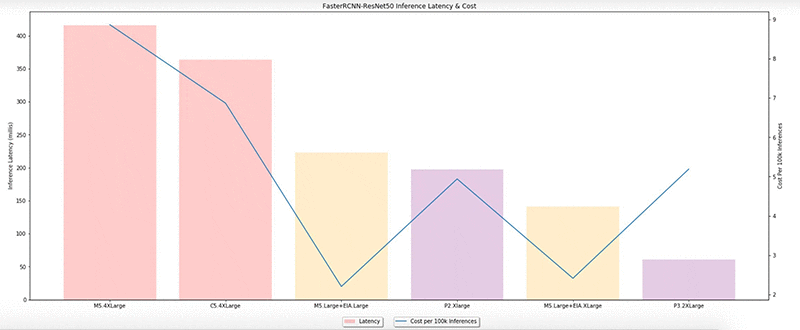
Comparing inference latency
Now that you’ve decided on an m5.large client instance type, you can look at the accelerator types (the orange bars). There is a progression from 222.78 ms and 140.96 ms in terms of inference latency. This shows that the Elastic Inference accelerators provide options between P2 and P3 in terms of latency, at a lower cost.
Comparing inference cost efficiency
The last column in the preceding table, Cost per 100k inferences, shows the cost efficiency of the combination. m5.large and eia.large have the best cost efficiency. The m5.large + eia.large combo provides the best cost efficiency compared to the m5.4xlarge and P2/P3 instances with 55% to 75% savings.
The m5.large and eia.xlarge provides a 2.95x speed increase over m5.4xlarge (CPU only) with 73% savings and a 1.4x speedup over p2.xlarge with 51% savings.
Results
Here’s what we’ve found so far:
- Combining Elastic Inference accelerators with any client EC2 instance type enables users to choose the amount of client compute, memory, etc. with a configurable amount of GPU memory and compute.
- Elastic Inference accelerators provide a range of memory and GPU acceleration options at a lower cost.
- Elastic Inference accelerators can achieve a better cost efficiency than M5, C5, and P2/P3 instances.
In our analysis, we found that increasing ease of use within TensorFlow is as simple as creating and calling an EIPredictor object. This allowed you to use largely the same test notebook on CPU, GPU, and CPU+EIA environments with TensorFlow, and ease testing and performance analysis.
We started with a FasterRCNN-ResNet50 model running on an m5.4xlarge instance with a 415.87 ms inference latency. We were able to reduce it to 140.96 ms by migrating to an m5.large and eia.xlarge, resulting in a 2.95x increase in speed with a $0.15 hourly cost savings to top it off. We also found that we could achieve a $0.41 hourly cost savings with an m5.large and eia.large and still get better performance (416 ms vs. 223 ms).
Conclusion
Try out TensorFlow on Elastic Inference and see how much you can save while still improving performance for inference on your model. Here are the steps we went through to analyze the design space for deep learning inference, and you too can follow for your model:
- Write a test script or notebook to analyze inference performance for CPU context.
- Create copies of the script with tweaks for GPU and EIA.
- Run scripts on M5, P2, and P3 instance types and get a baseline for performance.
- Analyze the performance.
- Start with the largest Elastic Inference accelerator type and large client instance type.
- Work backwards until you find a combo that is too small.
- Introduce cost efficiency to the analysis by computing cost to perform 100k inferences.
About the author
 Cory Pruce is a Software Development Engineer with AWS. He works on building AWS services in AI space, specifically using TensorFlow. In his free time, he likes participating in Data Science/Machine Learning competitions, learning about state-of-the-art techniques, and working on projects.
Cory Pruce is a Software Development Engineer with AWS. He works on building AWS services in AI space, specifically using TensorFlow. In his free time, he likes participating in Data Science/Machine Learning competitions, learning about state-of-the-art techniques, and working on projects.
 Srinivas Hanabe is a Principal Product Manager with AWS AI for Elastic Inference. Prior to this role, he was the PM lead for Amazon VPC. Srinivas loves running long distance, reading books on a variety of topics, spending time with his family, and is a career mentor.
Srinivas Hanabe is a Principal Product Manager with AWS AI for Elastic Inference. Prior to this role, he was the PM lead for Amazon VPC. Srinivas loves running long distance, reading books on a variety of topics, spending time with his family, and is a career mentor.
Tags: Archive

Leave a Reply