Get started with the Redox Amazon HealthLake Connector
Amazon HealthLake is a new, HIPAA-eligible service designed to store, transform, query, and analyze health data at scale. You can bring your healthcare data into Amazon HealthLake using Fast Healthcare Interoperability Resources (FHIR) R4 APIs. If you don’t have your data in FHIR R4, Amazon has collaborated with industry experts to build Amazon HealthLake connectors to help you with custom file and HL7 to FHIR R4 mappings. This post highlights one of those partners, Redox, and their Amazon HealthLake Connector.
About Redox
Developers at over 300 companies use the Redox platform to exchange data with more than 1,700 healthcare provider organizations. The Redox API provides read and write access to more than 80 electronic health record (EHR) vendor systems. The Redox dashboard provides a unified console for managing integrations and troubleshooting message errors across all connections. Members of the Redox Network exchange more than 20 million patient records per day, using a single data standard compatible with more than 140 EHR systems, Health Information Exchanges (HIE), and public health departments. Redox is vendor (EHR/PMS/LIS) and standards agnostic, allowing you to read, write, and query healthcare data with any partner. All data exchanged is translated into a consistent canonical format for you to uniformly consume.
Redox Amazon HealthLake Connector
The Redox Amazon HealthLake Connector populates your Amazon HealthLake instance with your legacy data sources. Redox’s primary objective is to help you gather meaningful data in Amazon HealthLake as quickly and as frictionless as possible. Redox supports all major healthcare data standards, including but not limited to HL7v2, CDA, X12, FHIR, and vendor APIs. Additionally, Redox supports the following communication methods: web services, MLLP, SFTP, XDR, XDS.b, SOAP, and SAML. Redox normalizes the data in real time and aggregates the connectivity channel so that you can receive all the data from all data sources in a single, clean, and curated feed. Redox also supports bi-directional data to help organizations write the Amazon HealthLake insights back into an EHR system. The following diagram illustrates how it works.
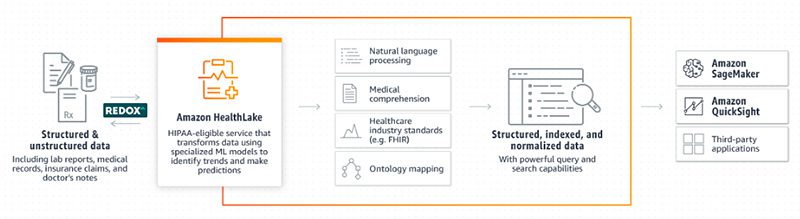
Moving data to Amazon HealthLake and applying machine learning (ML) and analytics provides the following to health organizations:
- Better population health management – Organizations can analyze population health trends, outcomes, and costs to identify the most appropriate intervention for a patient population with pre-trained ML algorithms
- Improved quality of patient care – Organizations can close gaps in care, improve quality, and reduce cost by bringing together a complete view of a patient’s medical history
- Optimized hospital efficiency – Informed by thousands of data points, ML models help hospitals improve efficiency and reduce hospital waste
When you’re ready to begin sending data to Amazon HealthLake, a Redox integration expert works with you to define the scope of data and the preferred integration method. Redox then establishes connectivity via your preferred integration method, configures the mappings from your interface format to FHIR R4, and tests the integration to ensure everything is functioning as expected. When the connection is live, you have access to the Redox admin console, where you can view message transactions, run a full text search across any message, set up filters on interface feeds, and manage user access and security.
The following is an example of how the data flows from your data source, through Redox, and into Amazon HealthLake.
- Start with a source message. The following screenshot is an example HL7 ORU message with a base64 encoded clinical note.

- Redox receives and processes the HL7 message in the Redox dashboard. You can configure filters and review any logs and errors directly within the Redox dashboard.
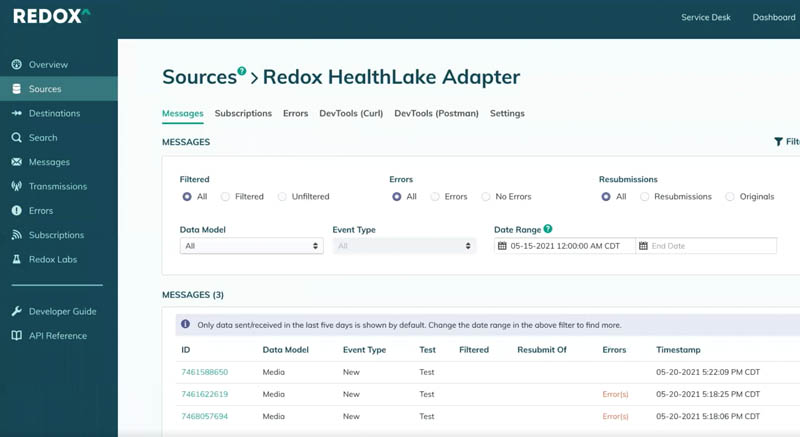
- When you choose a message on the Redox dashboard, you can see the message content, confirm that the message was processed and sent to Amazon HealthLake, and see the specific response payload received from Amazon HealthLake.
The following screenshot shows an example of request details.
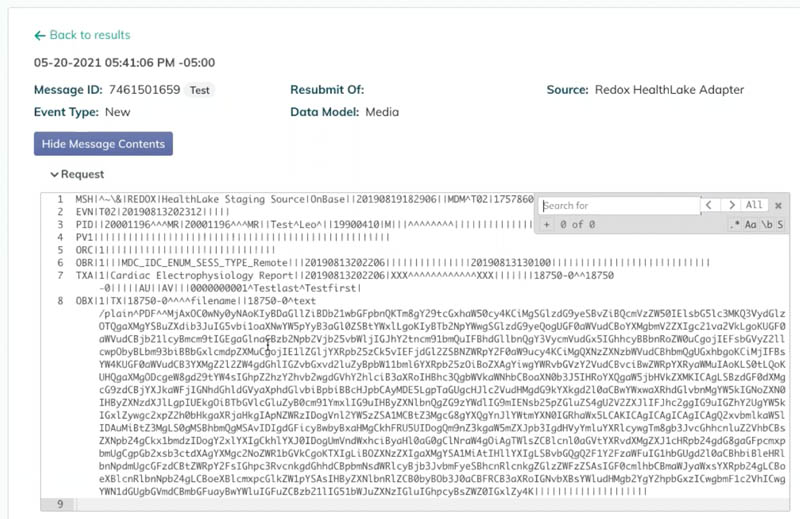
The following screenshot shows response details.
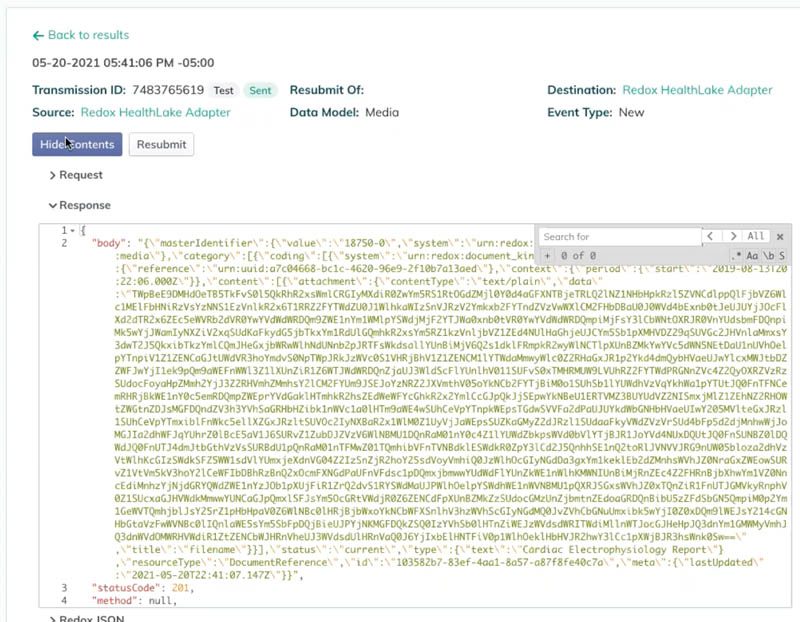
- You can then open your Amazon HealthLake environment and initiate a query. In the following screenshot, we’re searching for the
DocumentReferenceresource ID that Amazon HealthLake returned in the response payload.
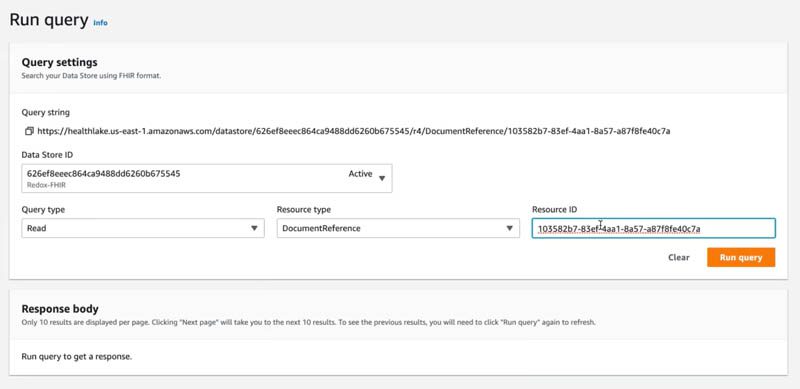
- Amazon HealthLake has already parsed and processed the base64 encoded document that you sent in previously.
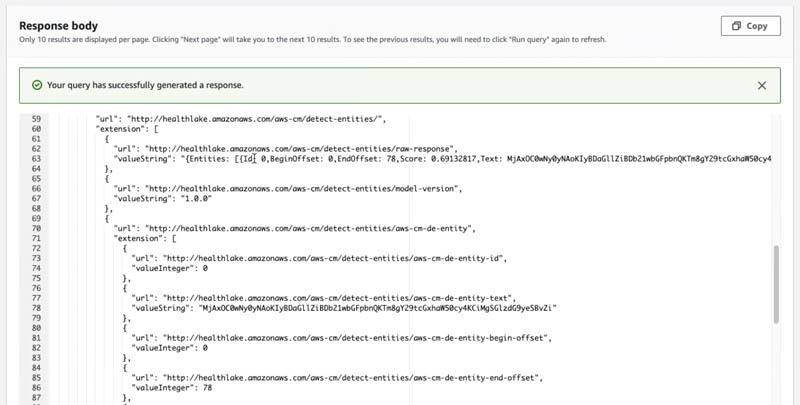
Conclusion
Amazon HealthLake uses specialized ML models to automatically extract meaningful medical information from clinical data while providing powerful query and search capabilities. Redox offers a fully managed experience for getting clinical data into Amazon HealthLake. To learn more, visit the Redox AWS Marketplace listing or the Redox product page for a product demonstration.
About the Authors
Devin Soelberg is Vice President of Business Development and Partnerships at Redox
Brian Warwick is a Solutions Architect supporting global AWS Partners who build healthcare solutions on AWS. Brian is passionate about helping customers leverage the latest in technology in order to transform the healthcare industry.
Tags: Archive

Leave a Reply