Amazon Personalize announces recommenders optimized for Retail and Media & Entertainment
Today, we’re excited to announce the launch of personalized recommenders in Amazon Personalize that are optimized for retail and media and entertainment, making it even easier to personalize your websites, apps, and marketing campaigns. With this launch, we have drawn on Amazon’s rich experience creating unique personalized user experiences using machine learning (ML) to build recommenders for common personalization use cases. Use cases optimized recommendation solutions deliver personalized experiences for your users that consider the metrics that matter most to your business, the preferences of your individual users, and where your users are being served a personalized experience within the user journey. You can quickly integrate recommenders into any application via easy-to-use APIs.
This post walks you through the process of creating a recommender and getting recommendations for your users.
New personalized recommenders
To realize the true potential of personalization, businesses need to tailor their content to the user journey. For instance, an ecommerce website can recommend products to an existing customer based on their past browsing history (for example, a “Recommended for you” carousel) to drive greater engagement by providing item recommendations that are relevant to that user’s individual interests. On a product detail page, you can upsell products through a “Customers who viewed X also viewed” widget that uses the context of the product your customer is already engaging with. Finally, on the checkout page, a retailer may want to cross-sell products with “Frequently bought together” recommendations to increase average order value.
Similarly, a video-on-demand business can place a widget on their home page that shows the most popular recommendations to highlight the most viewed content across the world in the past week or month. You may want to build a “Because you watched this” widget after videos are watched to provide similar content with a greater chance of driving an increase in the time spent on your platform.
Each touchpoint requires intelligent personalization that understands the user, their current context, and their real-time interests or in-session preferences when delivering recommendations. Businesses today understand the need for and benefits of personalization, but building recommendation systems from the ground up requires significant investments of time and resources, in addition to extensive ML expertise.
With the launch of recommenders, you simply select the use cases you need from a library of recommenders within Amazon Personalize. “Most Viewed,” “Best Sellers”, “Frequently Bought Together,” “Customers who Viewed X also Viewed,” and “Recommended for you” are available for retail, and “Most Popular,” “Because you Watched X,” “More Like X,” and “Top Picks” are available for media and entertainment, with more to come. You select the recommenders for your use cases and Amazon Personalize does the heavy lifting of using ML to generate recommendations that you access through an easy-to-use API.
Recommenders learn from your users’ historical activity as well as their real-time interactions with items in your catalog to adjust to changing user preferences and deliver immediate value to your end users and business. Recommenders fully manage the lifecycle of maintaining and hosting personalized recommendation solutions. This accelerates the time needed to bring a solution to market and ensures that the recommendation solutions you deliver to production stay relevant for your users.
Amazon Personalize enables developers to build personalized user experiences with the same ML technology used by Amazon with no ML expertise required. We make it easy for developers to build applications capable of delivering a wide array of personalization experiences. You can start getting recommendations with Amazon Personalize quickly using a few simple API calls or some clicks on the AWS Management Console. You only pay for what you use, with no minimum fees or upfront commitments. All data is encrypted to be private and secure, and is only used to create your recommendations and segments.
Create a recommender
This section walks through the process of creating a recommender. The first step is to create a domain dataset group, which you can create by loading historic data in Amazon Simple Storage Service (Amazon S3) or from data gathered from real-time events.
Each dataset group can contain up to three datasets: Users, Items, and Interactions, with the Interactions dataset being mandatory to create a recommender. Datasets must adhere to the domain-specific schema in order to be used to create the domain-related recommenders.
In this post, we use the Amazon Prime Pantry dataset, which consists of purchase-related data for grocery items, to set up a retail recommender. We have uploaded the interactions dataset under the dataset group Prime-Pantry. You can monitor the status of the data upload through the dashboard for the Prime-Pantry dataset group on the Amazon Personalize console. After the data is imported successfully, choose Create recommenders.
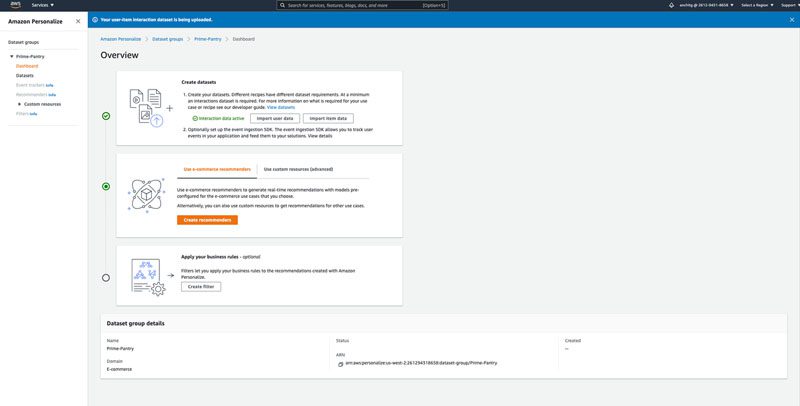
As of this writing, Amazon Personalize offers five recipes for retail customers and four for media and entertainment customers.
The retail recipes are as follows:
- Customers who viewed X also viewed – Recommendations for items that customers also viewed when they viewed a given item
- Frequently bought together – Recommendations for items that customers buy together based on a specific item
- Popular Items by Purchases – Popular items based on the items purchased by your users
- Popular Items by Views – Popular items based on items viewed by your users
- Recommended for you – Personalized recommendations for a given user ensuring that any items previously purchased are filtered out
The recipes for media and entertainment are as follows:
- Most Popular – Most popular videos
- Because you watched X – Videos similar to a given video watched by a user
- More like X – Videos similar to a given video
- Top picks for you – Personalized content recommendations for a specified user
The following screenshot shows how you can select recommenders based on your business needs and define the names of the recommenders. You use each recommender’s ARN to get recommendations when using the REST APIs. In this example, we create two recommenders. The first recommender is for the use case “Items frequently bought together” and is called PP-ItemsFrequentlyBoughtTogether. We also create a recommender for the use case “Popular Items by Purchases” called PP-PopularItemsByPurchases.
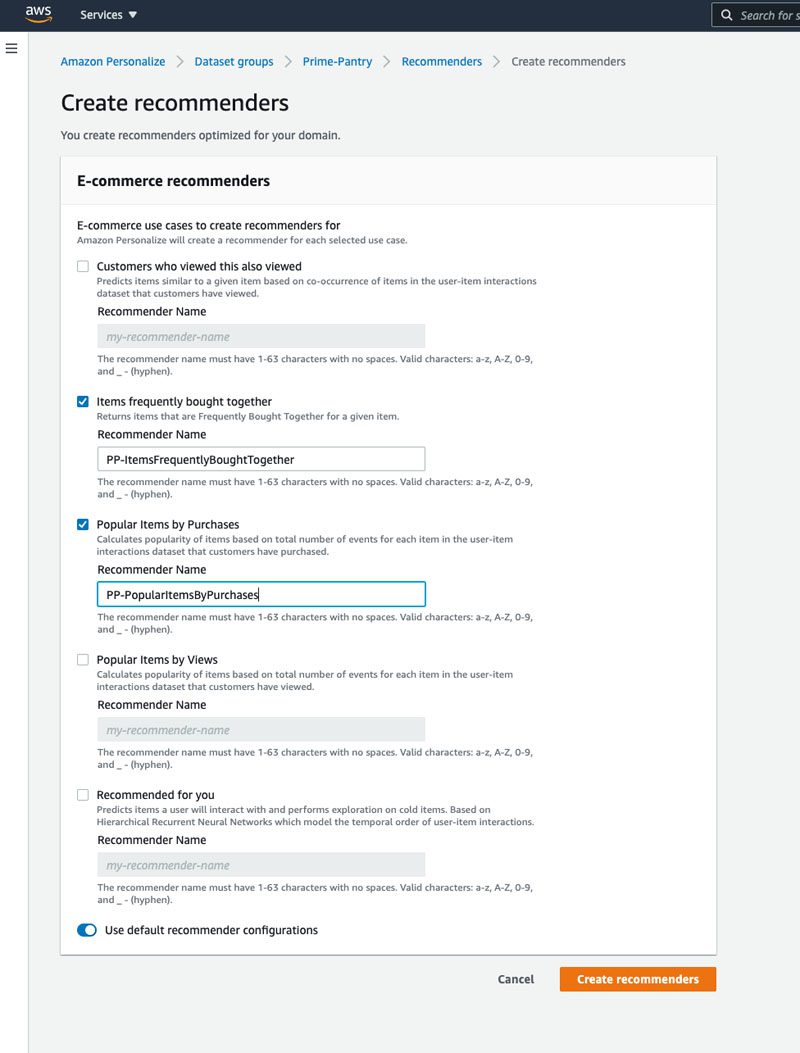
You can toggle Use default recommender configurations and Amazon Personalize automatically chooses the best configuration for the models underlying the recommenders. Then choose Create recommenders to start the model building process.
The time taken to create a recommender depends on the data and use cases selected. During this time, Amazon Personalize selects the optimal algorithm for each of the selected use cases, processes the underlying data, and trains a custom private model for your users. You can access all your recommenders and their current status on the Recommenders page.
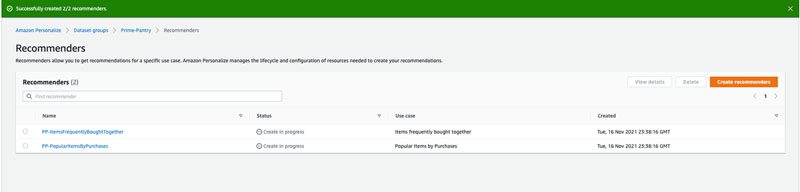
When the recommender’s status changes to Active, you can choose it to review relevant details about the recommender and test it. Testing helps check the recommendations before you integrate the recommender into your website or application.
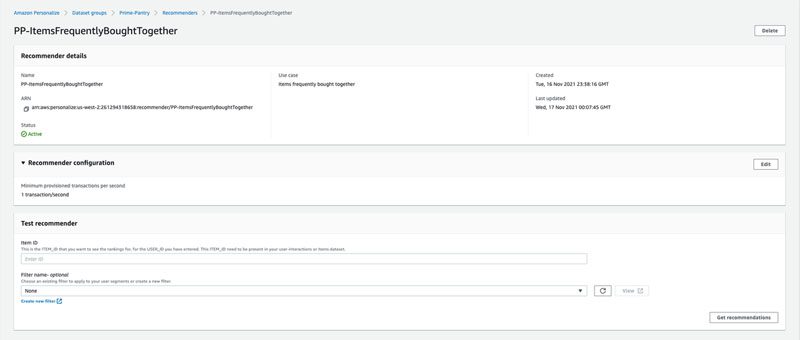
The following image shows the test output for a particular item ID for the recommender PP ItemsFrequentlyBoughtTogether.
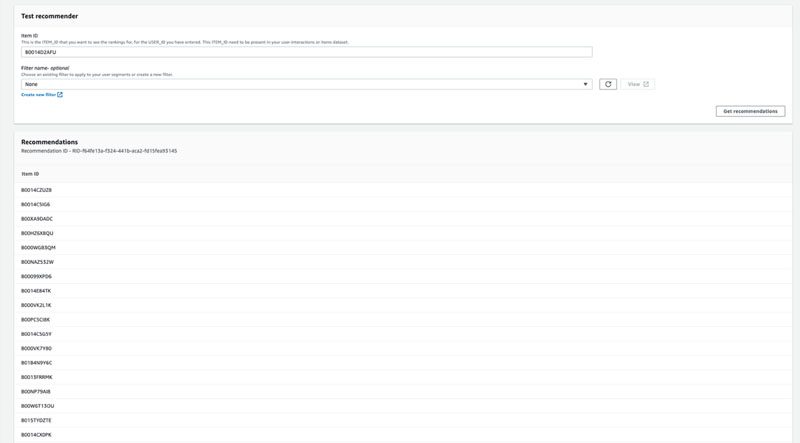
At this step, you can also apply any filters on the recommendations; for example, to remove items purchased in the past.
Amazon Personalize also provides a recommender ARN in the details section, which you can use to produce recommendations through the Amazon Personalize REST APIs. The following code is an example of calling your API from Python for PP-FrequentlyBoughtTogetherRecommender:
This API call produces the same results as if testing the recommender via the console.
Your recommender is now ready to feed into your website or app and personalize the journey of each of your customers.
Conclusion
Amazon Personalize packages our rich experience creating unique personalized user experiences with ML at Amazon and offers our expertise as a fully managed service to developers looking to personalize their websites and apps. With the launch of use case optimized recommenders, we’re going one step further to tailor our learnings to the unique marketing needs of each industry and each individual business. Recommenders allow you to easily and swiftly access recommendations that are optimized for your specific use case. By understanding the unique context of your customers and their touchpoints, Amazon Personalize allows you to harness the raw power of ML to derive more value for your business and your users.
To learn more about Amazon Personalize, visit the product page.
About the Authors
Anchit Gupta is a Senior Product Manager for Amazon Personalize. She focuses on delivering products that make it easier to build machine learning solutions. In her spare time, she enjoys cooking, playing board/card games, and reading.
Hao Ding is an Applied Scientist at AWS AI Labs and is working on developing next generation recommender system for Amazon Personalize. His research interests include Recommender System, Deep Learning, and Graph Mining.
Pranav Agarwal is a Sr. Software Development Engineer with Amazon Personalize and works on architecting software systems and building AI-powered recommender systems at scale. Outside of work, he enjoys reading, running and has started picking up ice-skating.
Nghia Hoang is a Senior Machine Learning Scientist at AWS AI Labs working on developing personalized learning methods with applications to recommender systems. His research interests include Probabilistic Inference, Deep Generative Learning, Personalized Federated Learning and Meta Learning.
Tags: Archive

Leave a Reply